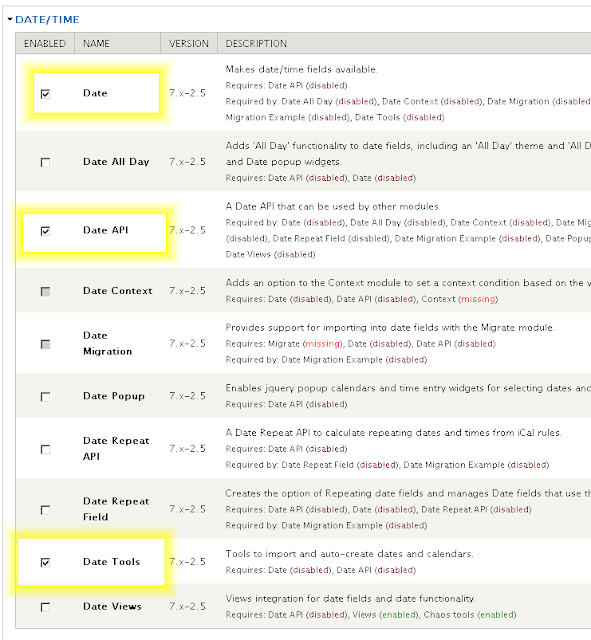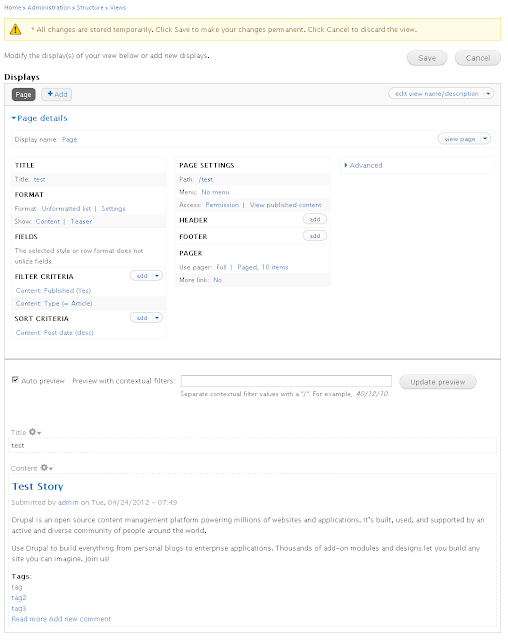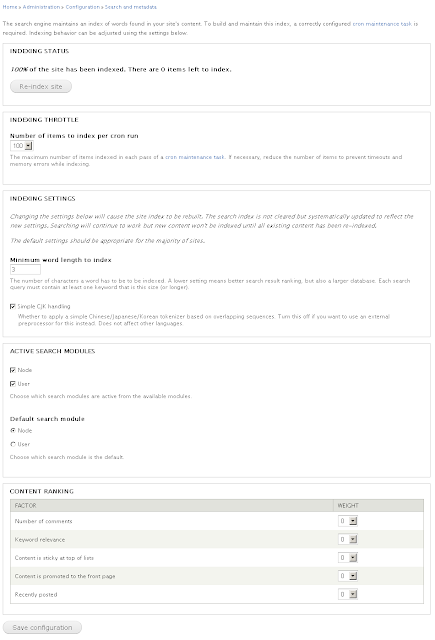Monday, December 24, 2012
Auto-Generate Your Mobile Drupal App Using PhoneGap
Wouldn't it be nice if you could create your mobile app completely in Drupal? If with the click of a button you could export the mobile site as .html files that you can bundle in your app?
Meet: Drupal Mobile App Generator This module allows you to create cached pages of a predefined menu and with that to export your mobile site to your app. You can then use phonegap to build a native implementation of it.
This session will outline the steps to build a simple mobile site and then create a mobile app out of that.
1. First we create a menu structure.
2. Then we create some pages.
3. Add a nice mobile theme.
4. Click on a button. And out comes our mobile app. This session will show what is needed to be able to auto-generate mobile apps easily and swiftly.
It'll be a beginner level session, which shows all steps from configuring the information in Drupal to creating the app and testing it in the iPhone simulator. It is a practical and live session.
PhoneGap for Drupal with Xcode
https://github.com/workhabitinc/drupal-ios-sdk
Saturday, December 22, 2012
Thursday, December 20, 2012
Drupal and Mobile Apps - Dallas Drupal User Group
How to build mobile applications with Drupal 7 or 6. How to use PhoneGap to create iPhone and Android apps from HTML, CSS, JavaScript, and then connect your PhoneGap app to Drupal using the Services module.
Labels:
Drupal 7,
Mobile,
Video Presentations,
Video Tutorials
Installing Drupal using SSH & Drush
Tuesday, December 4, 2012
Saturday, December 1, 2012
Tuesday, November 20, 2012
Commerce Kickstart Tour
Thursday, October 25, 2012
Installing and configuring Nivo slider in drupal 7
Nivo slider is termed the world most awesome jquery image slider. The
nivo slider can be used for creating featured content on your website.
Configuring the nivo slider in drupal 7 is really easy and straight
forward. This tutorial will show us how to go about it. Click the video
below, to learn how to do this.
Wednesday, August 1, 2012
DDU2012: Drupal is for small organisations, or the enterprise and explore what that means for the ongoing development of Drupal 8.
Drupal project founder Dries Buytaert delivers Sunday morning's Keynote. He'll speak about whether Drupal is for small organisations, or the enterprise and explore what that means for the ongoing development of Drupal 8. The Dries-note will be followed by in-depth Q&A giving conference attendees a chance to ask their burning questions, and Dries a chance to answer at length.
Tuesday, July 24, 2012
Responsive Web Design: Responsive layouts and desing in Drupal 7 & 8
The following 8-minute video walks through the designs, and also provides a bit of background on the Spark project/ , technically this is intended to layer on top of the Panels module, for better forwards-compatibility with Drupal 8:
Monday, May 28, 2012
IMCE and BUEditor WYSIWYG HTML editor
IMCE is an image/file uploader and browser that supports personal directories and quota.
BUEditor is a text editor aiming to facilitate code writing.
Install 2 modules and they are ready to work.
Fill Demo : http://ufku.com/drupal/bueditor/demo
Features
- Basic file operations: upload, delete
- Image(jpg, png, gif) operations: resize, create thumbnails, preview
- Support for private file system
- Configurable limits for user roles: file size per upload, directory quota, file extensions, and image dimensions
- Personal or shared folders for users
- Permissions per directory
- Ftp-like directory navigation
- File sorting by name, size, dimensions, date
- Tabbed interface for file operations
- Keyboard shortcuts(up, down, insert(or enter), delete, home, end, ctrl+A, R(esize), T(humbnails), U(pload)).
- Built-in support for inline image/file insertion into textareas
- Multiple file selection(using ctrl or shift)
- Ajax file operations
- Themable layout using tpl files
Download page: http://drupal.org/project/imce
BUEditor is a text editor aiming to facilitate code writing.
Features
- Completely customizable editor interface
- Ability to create both image and text buttons
- Per role editor assignments
- Native support for html tags, bbcode tags, and other markup systems
Install 2 modules and they are ready to work.
Fill Demo : http://ufku.com/drupal/bueditor/demo
Saturday, May 26, 2012
Date module for Drupal 7 - Screenshots
Download last version from
http://drupal.org/project/date
and activate:
Date , Date API and Date Tools
After you must click on :
"The Date API requires that you set up the site timezone and first day of week settings and the date format settings to function correctly."
admin/config/regional/date-time
Related Modules:
Sunday, May 20, 2012
Drupal 7 Administration menu Screenshots an video tutorial
Drupal 7 Pathauto Screenshots
The Pathauto
module creates automatic path aliases for nodes, users, and category
terms, eliminating the need to create them manually. This way, your site
is more user and search engine friendly, and more descriptive about its
content with less work from your side.
Module download page: http://drupal.org/project/pathauto
Documentation: http://drupal.org/documentation/modules/pathauto
This module requires: Token to be enabled

Administer > Configuration > Search and Metadata > URL aliases, in the "Patterns" tab.
or admin/config/search/path
Module download page: http://drupal.org/project/pathauto
Documentation: http://drupal.org/documentation/modules/pathauto
This module requires: Token to be enabled

Administer > Configuration > Search and Metadata > URL aliases, in the "Patterns" tab.
or admin/config/search/path
Drupal 7 Token Modul Screenshots
Download last version from: http://drupal.org/project/token
and installed.
Full documentation : http://drupal.org/handbook/modules/token
Note that Token module doesn't provide any visible functions to the user on its own, it just provides token handling services for other modules.
The tokens available depends on what modules you have enabled on your site.
To view a list of the currently available tokens on your site, you can navigate to the Help > Token (yoursite.com/admin/help/token) page.
List of tokens: http://drupal.org/node/390482
and installed.
Full documentation : http://drupal.org/handbook/modules/token
Note that Token module doesn't provide any visible functions to the user on its own, it just provides token handling services for other modules.
The tokens available depends on what modules you have enabled on your site.
To view a list of the currently available tokens on your site, you can navigate to the Help > Token (yoursite.com/admin/help/token) page.
List of tokens: http://drupal.org/node/390482
Monday, May 14, 2012
TOP used Modules: Views and Ctools for Drupal 7
How to install top used modules in Drupal 7: Views ans Ctools
Download pages on modules:
http://drupal.org/project/views
The Views module provides a flexible method for Drupal site designers to control how lists and tables of content, users, taxonomy terms and other data are presented. This tool is essentially a smart query builder that, given enough information, can build the proper query, execute it, and display the results. It has four modes, plus a special mode, and provides an impressive amount of functionality from these modes. Among other things, Views can be used to generate reports, create summaries, and display collections of images and other content.
Views is dependent from Ctools and mus by installed together with him.
Download page for Ctools:
http://drupal.org/project/ctools
Download pages on modules:
http://drupal.org/project/views
The Views module provides a flexible method for Drupal site designers to control how lists and tables of content, users, taxonomy terms and other data are presented. This tool is essentially a smart query builder that, given enough information, can build the proper query, execute it, and display the results. It has four modes, plus a special mode, and provides an impressive amount of functionality from these modes. Among other things, Views can be used to generate reports, create summaries, and display collections of images and other content.
Views is dependent from Ctools and mus by installed together with him.
Download page for Ctools:
http://drupal.org/project/ctools
Saturday, May 5, 2012
Drupal 7 Core settings - screenshots
Drupal 7 Comments Administration
Structure
Content types
Menus Administration and configuration
Taxonomy
Appearance - Drupal 7 default Themes and settings
Theme settings
Bartik Theme Blocks/Regions preview
User / People Administration
People Permissions
Drupal Modules Administration
Drupal 7 website configuration
People/User settings
IP addresses list and blocked list
Input text formats and HTML tags
Public , private, file system and temporally files for Drupal media
Different image styles for picture
GD toolkit for JPEG compression and picture quality.
Search ,meta data and Indexing settings for Drupal Core - Drupal Search core module
URL paths and aliases
Clean URL's in Drupal 7
Regional and time settings
Site default informations and Home page, error pages
Cron settings
Performance and Cache settings
Error messages, logs
Rss feed
Reports
Websites parameters
Drupal Core and Module versions and updates
List of all Field in Drupal Website
Help for all installed modules in you site
Subscribe to:
Comments (Atom)